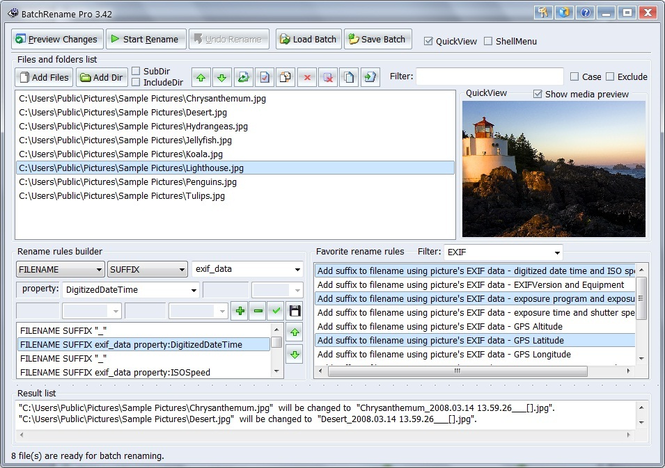BatchRename Pro 3.76
BatchRename Pro 3.76
BatchRename is for you to rename files freely with all kinds of rules you defined as many as you like.
Last update
8 Jun. 2012
| old versions
Licence
Free to try |
$29.95
OS Support
Windows 2000
Downloads
Total: 3,004 | Last week: 1
Ranking
#1738 in
File Managers
Publisher
Foryoursoft.com
Screenshots of BatchRename Pro
BatchRename Pro Publisher's Description
* Support EXIF data - rename digital camera pictures with the EXIF data information: Camera name, Digitized date, Original date time, ISO speed, Exposure time, Shutter speed, Lens aperture, F-Number...
* Support renaming files using their Shell detail properties* - you can use what you see on the columns of Windows explorer (including video properties, audio properties ...) to rename the files.
* Support for MP3 Tag ID3 v1 and v2, rename by music's Title, Album, Artist, Genre, BitRate, Frequency, SubTitle, Language, Comment, Copyright, Composer and etc,...
* Support rename picture files by their Image properties: resolution, color bits, type format.
* Support Rename fles by the local date time format, or file's date time attribute.
* Insert specific length of digits ascending or descending to file or folder names.
* Uppercase/lowercase the first letter of each word, and Uppercase/Lowercase/Remove any specific character in the filenames.
* Support store the renamed files to a different folder by specifying destination output directory.
* Support truncate filename to a specific length.
* Favorite rename rules - you can easily save and pick up your favorite renaming rules. Also, you may ask us to build renaming rules for you, and download them from foryoursoft.com to your favorite directory.
* QuickView* - it allows you view (picture) or play (movie or music) the selected file in the "QuickView" window. So you can see the files directly and decide how to rename them. Also, you can view all the file properties in the quickview area including: MP3 Tag info, Picture's EXIF data, and Windows shell details info. With this, you can easily decide which property you want to use to rename the file.
* Drag and Drop* - It's easy to add files to the renaming list, just drag them anywhere and drop to BatchRename's files list.
* Support windows shell context menu* - The menu item "BatchRename files..." is added to the
* Support renaming files using their Shell detail properties* - you can use what you see on the columns of Windows explorer (including video properties, audio properties ...) to rename the files.
* Support for MP3 Tag ID3 v1 and v2, rename by music's Title, Album, Artist, Genre, BitRate, Frequency, SubTitle, Language, Comment, Copyright, Composer and etc,...
* Support rename picture files by their Image properties: resolution, color bits, type format.
* Support Rename fles by the local date time format, or file's date time attribute.
* Insert specific length of digits ascending or descending to file or folder names.
* Uppercase/lowercase the first letter of each word, and Uppercase/Lowercase/Remove any specific character in the filenames.
* Support store the renamed files to a different folder by specifying destination output directory.
* Support truncate filename to a specific length.
* Favorite rename rules - you can easily save and pick up your favorite renaming rules. Also, you may ask us to build renaming rules for you, and download them from foryoursoft.com to your favorite directory.
* QuickView* - it allows you view (picture) or play (movie or music) the selected file in the "QuickView" window. So you can see the files directly and decide how to rename them. Also, you can view all the file properties in the quickview area including: MP3 Tag info, Picture's EXIF data, and Windows shell details info. With this, you can easily decide which property you want to use to rename the file.
* Drag and Drop* - It's easy to add files to the renaming list, just drag them anywhere and drop to BatchRename's files list.
* Support windows shell context menu* - The menu item "BatchRename files..." is added to the
What's New in Version 3.76 of BatchRename Pro
1. New feature added, you can stop the renaming process now, very useful when you rename a lot of files in a batch. 2. Progress bar added to indicate the renaming process. 3. Picture preview feature improved, PNG file supported now. 4. Result log improved. 5. UI improved.
Look for Similar Items by Category
Feedback
- If you need help or have a question, contact us
- Would you like to update this product info?
- Is there any feedback you would like to provide? Click here
Popular Downloads
-
 Kundli
4.5
Kundli
4.5
-
 Grand Auto Adventure
1.0
Grand Auto Adventure
1.0
-
 Cool Edit Pro
2.1.3097.0
Cool Edit Pro
2.1.3097.0
-
 Cheat Engine
6.8.1
Cheat Engine
6.8.1
-
 Macromedia Flash 8
8.0
Macromedia Flash 8
8.0
-
 Hill Climb Racing
1.0
Hill Climb Racing
1.0
-
 Tom VPN
2.2.8
Tom VPN
2.2.8
-
 Grand Theft Auto: Vice City
1.0
Grand Theft Auto: Vice City
1.0
-
 Auto-Tune Evo VST
6.0.9.2
Auto-Tune Evo VST
6.0.9.2
-
 Grand Theft Auto IV Patch...
1.0.1.0
Grand Theft Auto IV Patch...
1.0.1.0
-
 Vector on PC
1.0
Vector on PC
1.0
-
 Netcut
2.1.4
Netcut
2.1.4
-
 Zuma Deluxe
1.0
Zuma Deluxe
1.0
-
 Windows XP Service Pack 3
Build...
Windows XP Service Pack 3
Build...
-
 Microsoft Office 2010
Service...
Microsoft Office 2010
Service...
-
 Ulead Video Studio Plus
11
Ulead Video Studio Plus
11
-
 Horizon
2.9.0.0
Horizon
2.9.0.0
-
 Iggle Pop
1.0
Iggle Pop
1.0
-
 C-Free
5.0
C-Free
5.0
-
 Minecraft
1.10.2
Minecraft
1.10.2